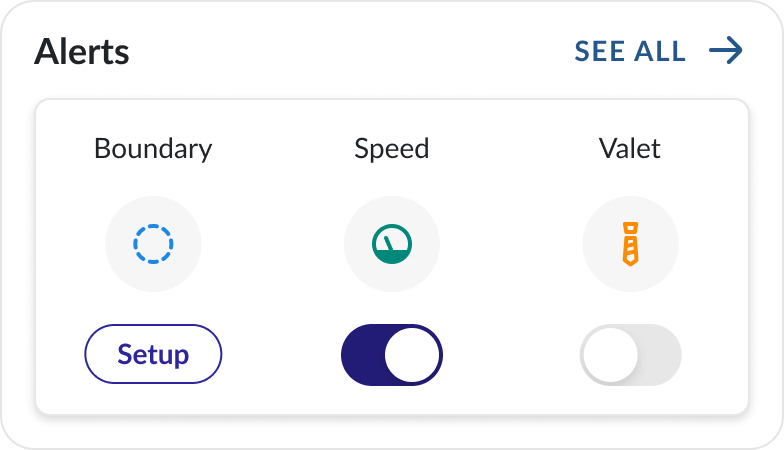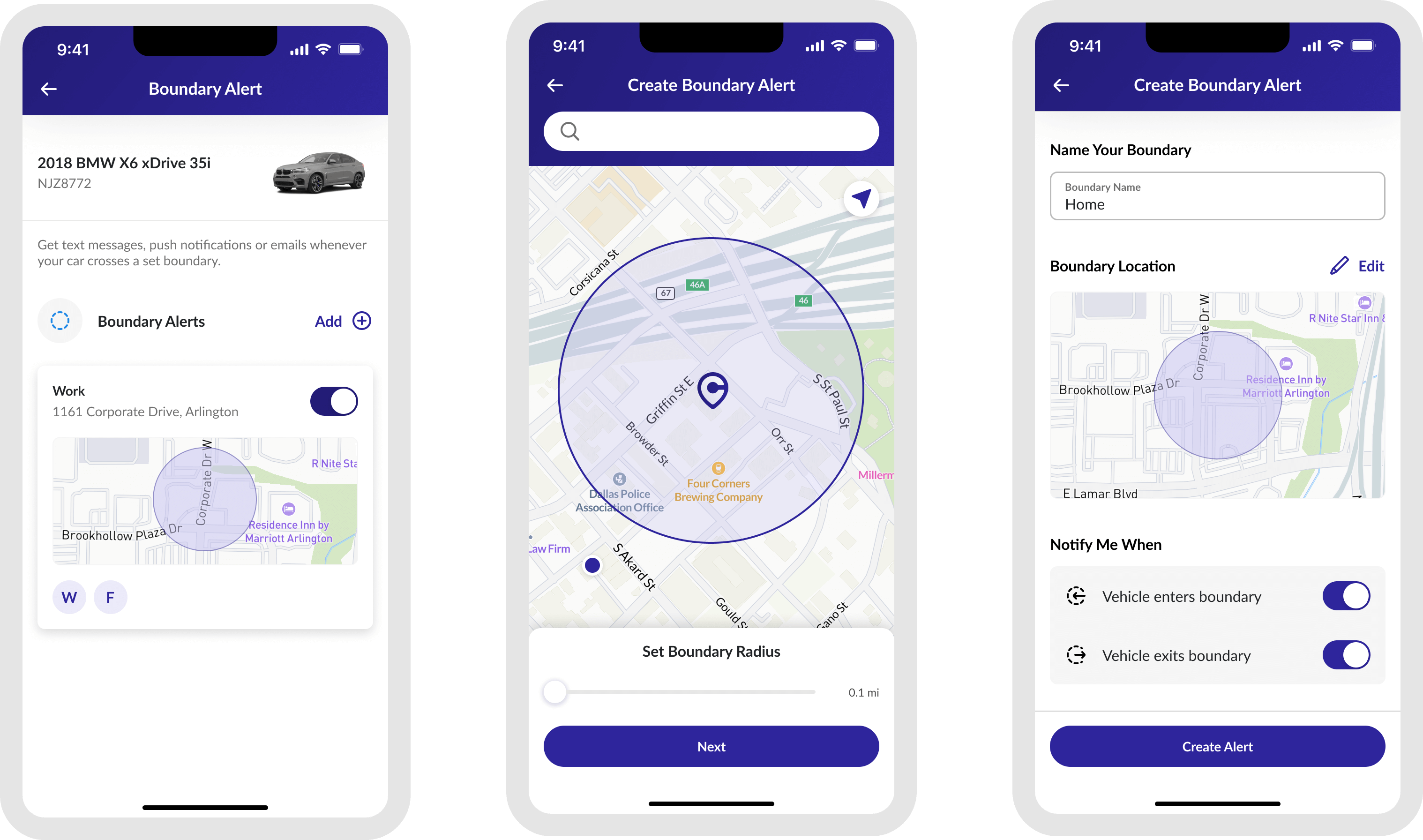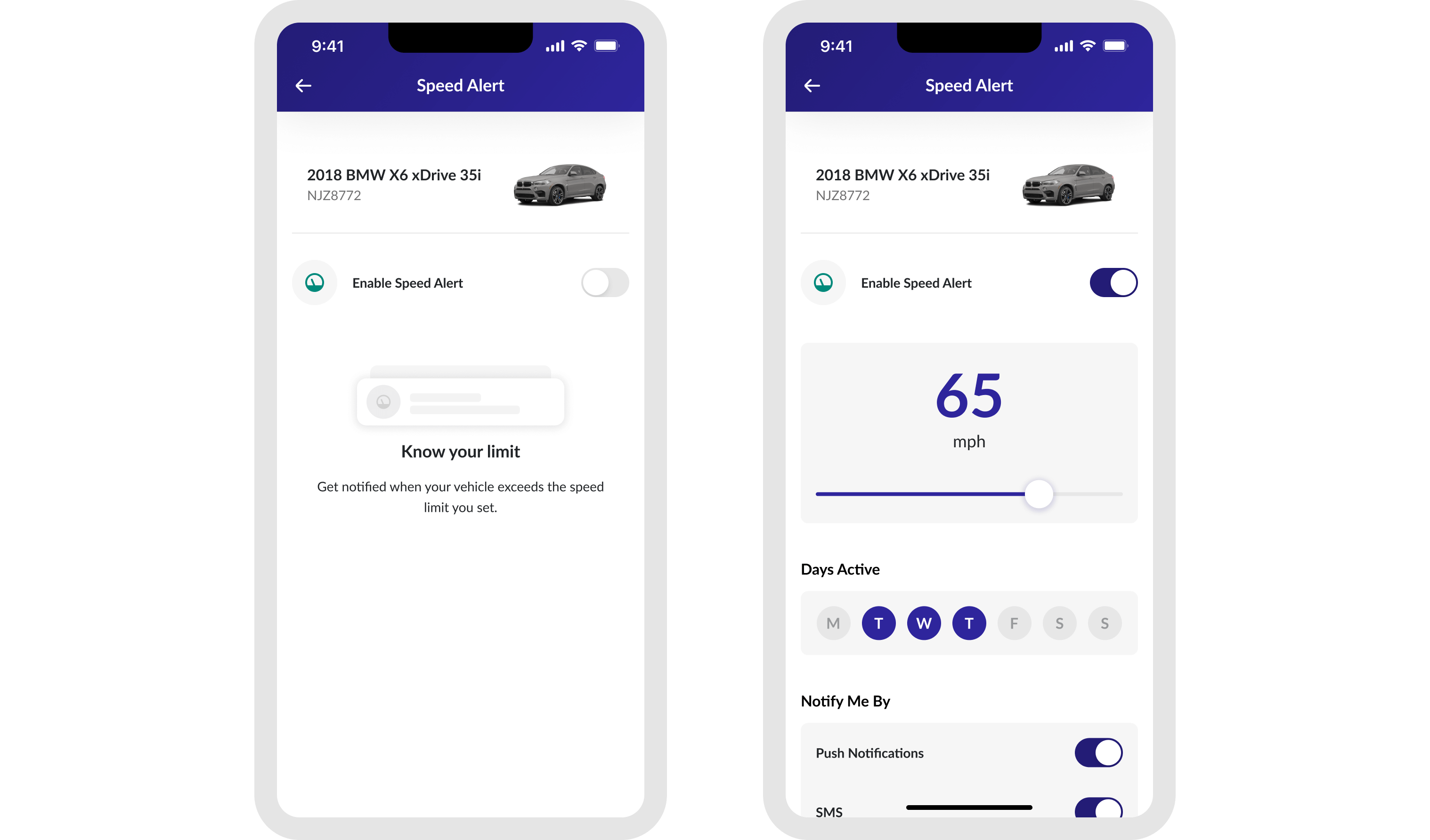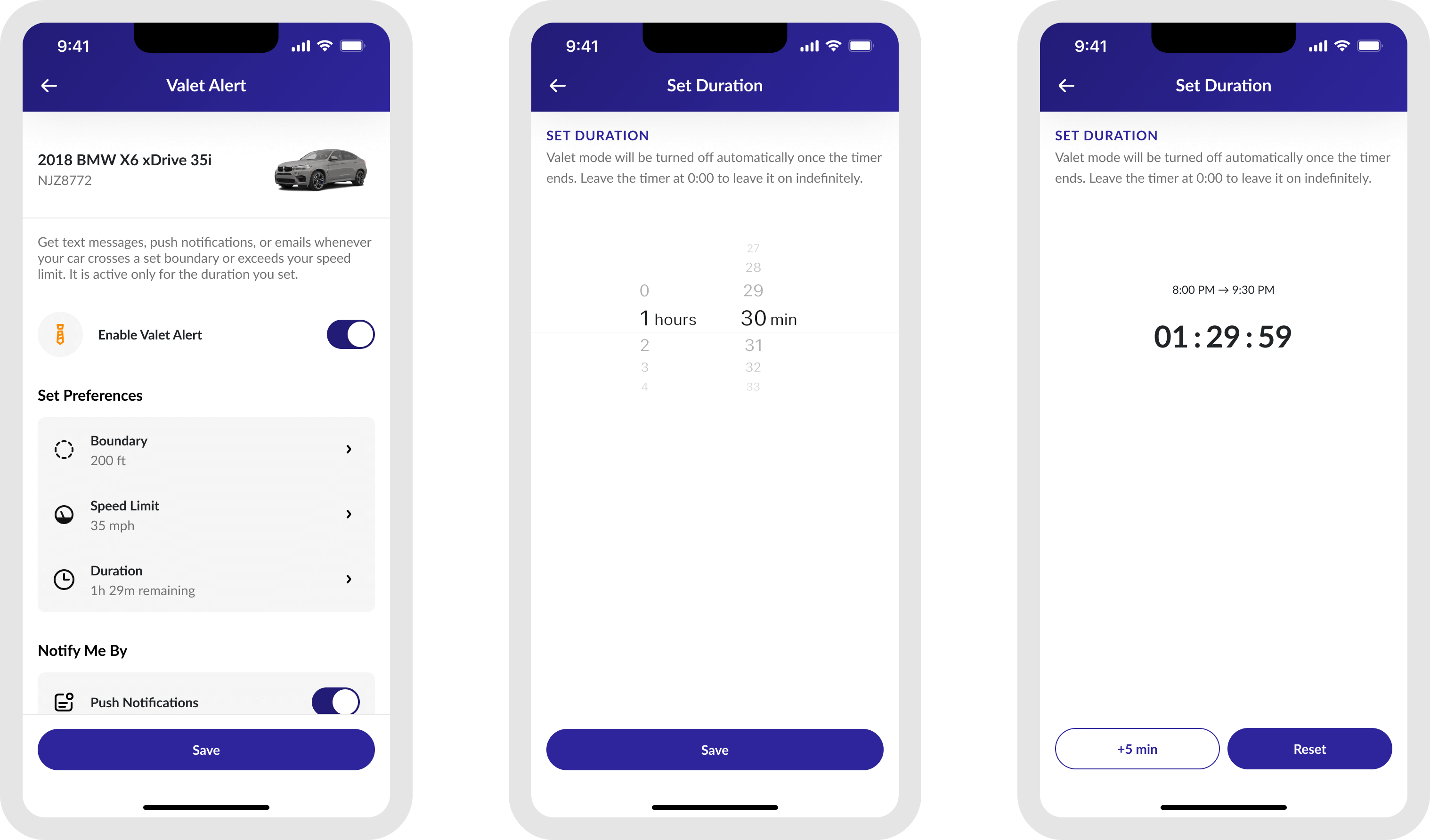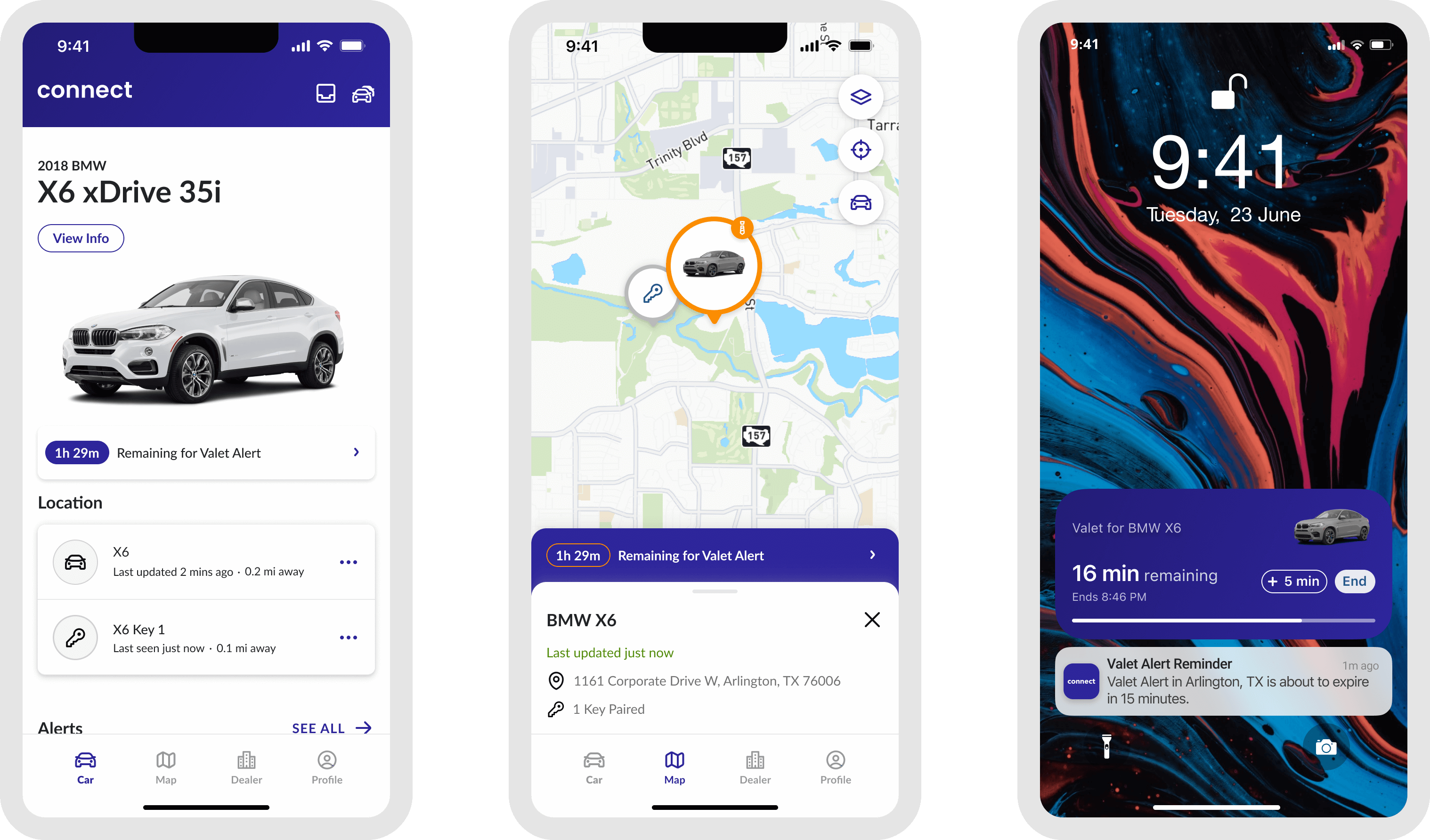Alerts
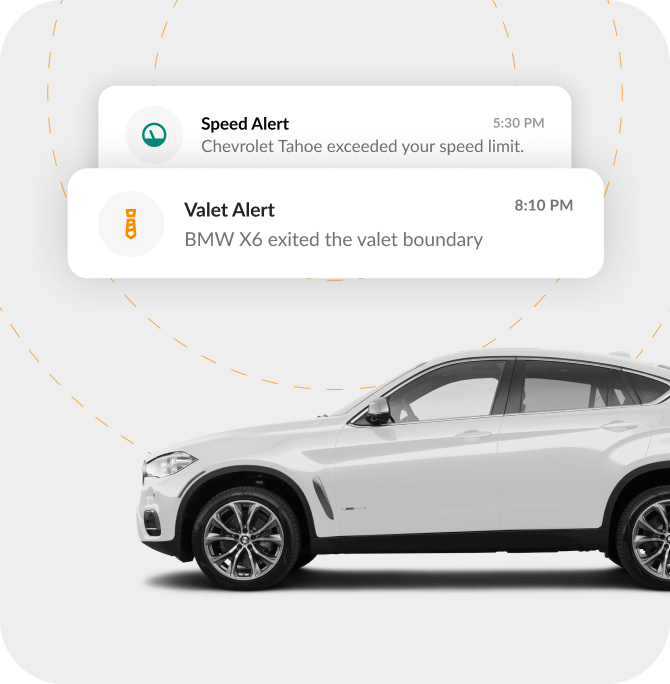
OVERVIEW
Alerts is a feature we created to provide drivers with added peace of mind. Whether you're out to dinner, letting someone borrow your car, or keeping tabs on how the kids are driving, our alerts provide real-time notifications to keep you informed. From speed and boundary notifications to valet alerts, you can stay connected to your vehicle and ensure it's being used safely, no matter where you are.
RESEARCH
Through conversations with prospective customers, we uncovered several key insights. Many of the people we spoke to were parents of teenagers just starting to drive. Not surprisingly, this brought added stress, and almost all of them expressed a strong desire to stay more informed about their kids’ whereabouts and driving habits.
Another interesting tidbit was that some drivers, especially those with higher end vehicles, were anxious trusting their vehicles with valet drivers, having heard horror stories of unwarranted joy rides.
ALERTS
Alerts and settings are available via the widget on the My Vehicle page. If not set up, users see a Setup button; otherwise, an edit or toggle option appears.
Additional basic alerts, like low battery, device disconnect, and dealer service, have simple on/off settings and are accessed via See All.
BOUNDARY ALERTS
We developed boundary alerts to notify users when a vehicle has entered and/or exited a specified location. We worked to make this process as simple as possible by choosing a location and setting a radius. Users could add additional configurations if wanted.
List
Set Boundary
Details
Each vehicle has its own set of boundary alerts. At the top of the List vehicle, you can see which vehicle is active. Below, previously created alerts can be seen and toggled on and off. New alerts can be created by pressing Add. To Set a Boundary, users can type in an address or pan the map to the desired center location. Dragging the bar at the bottom of the screen will set the boundaries radius. On the next screen, users can set additional Details for the alert like a unique name, active days, notification preferences, and add additional people to be notified.
SPEED ALERT
Speed alerts are straightforward: users can set a speed threshold and receive notifications whenever a vehicle exceeds it. This was our MVP implementation, but in the future, we plan to integrate with a service that compares the vehicle’s speed to actual speed limits. After all, going 75 in a 65 zone is much different than going 75 in a 35 zone.
Only one speed alert can be active at a time. The speed alert can be toggled on and off from this screen. When on, the user can drag a slider to set the threshold. Other settings like days active, notification preferences, and additional people to notify can be changed here too.
VALET ALERT
Valet alerts are designed for the very specific instance of, well, valeting your car. Some valets just can't resist the urge to test out a nice car that's been given to them to park. With valet alerts, you will instantly know if anyone has taken your vehicle further or faster than necessary. During our own internal testing, a colleague went to dinner and used the feature. Being alerted that his vehicle was much further out that it needed to be he notified management who, upon seeing the proof, comped his meal.
Valet alerts merge speed and boundary features into a time-based alert. Users set a smaller radius and lower speed limit (e.g., 35 mph). A timer ensures alerts stop after a temporary event, like a meal or show, and can be easily extended or removed.
We added more states to the app to clearly indicate the status of your valet alert. These states provide glanceable feedback, ensuring you know whether the alert is active, nearing expiration, or inactive. There's also ways to quickly cancel the alert or add more time with just a few taps, making the feature more user-friendly and intuitive.
OUTCOME
Connect is in a pre-release state but we have received feedback through testing from our own internal testing that has been positive and made some subtle improvements.
WHAT'S NEXT
We’re exploring additional post-release enhancements for alerts, along with entirely new ones. As mentioned above, to make speed alerts more valuable, we aim to integrate with a service like Google's Roads API to compare a vehicle's speed against actual speed limits, allowing users to set a customizable tolerance (e.g., +10 mph).
Other potential alerts include curfew and movement alerts, offering even greater control over your vehicle. A curfew alert would notify you of any activity outside a specified time window, while a movement alert takes it a step further, notifying you of any movement or activity at any time.
Jordan Detota
Product Leadership and Design
817.247.1186
Pages
Projects
Approach
More
About Me
Experience
Connect
Toolbox
Reading Rangers
LETRS
Photography
Office Design
COPYRIGHT 2025 JORDAN DETOTA